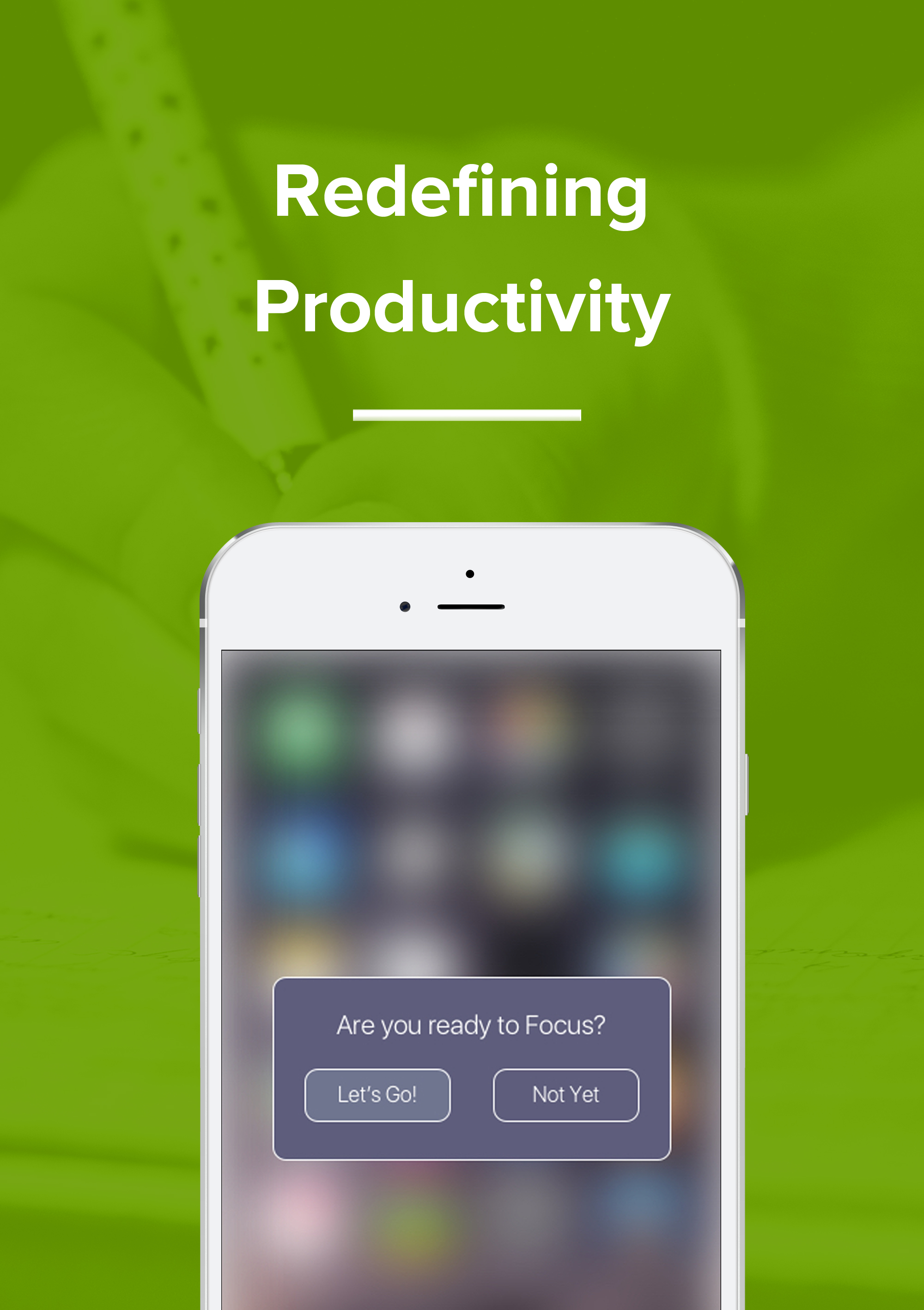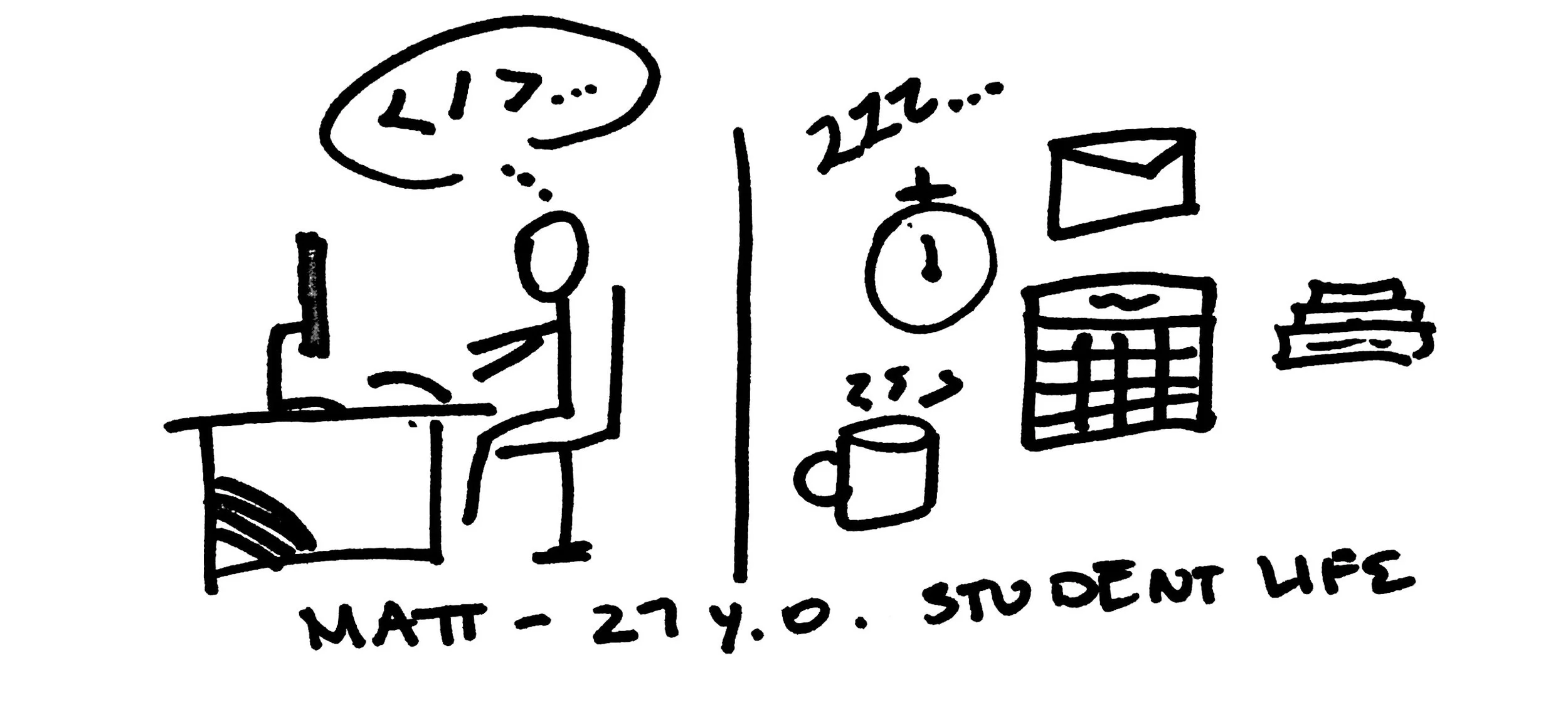Helping People Get Things Done
In our modern society, success hinges on how productive you are. Endless to-do lists have people craving for efficiency and begging for longer days. However - when it comes to living more productively, many things stand in the way. I was tasked with finding what these roadblocks were and designing a mobile app that would help people live more fulfilling lives by gaining more control of their time. I had one week to accomplish this.
My Role
This was an individual project. I went through an iterative design process starting with need finding and ending with a high fidelity prototype of a mobile app.
Tools
Marvel, Sketch, Pen + Paper, Dry Erase Board
Starve Your Distractions.
Feed Your Focus
It’s hard to stay focused and be productive when distractions come knocking in every direction. People are vulnerable to phone distractions, because they are within arm's reach.
Focus is an app that disables phone notifications AND app usage. The goal was to help people stay focused on the task at hand without being tempted to reach for their phones. Even though the phone is partially disabled, the user can have peace of mind knowing that their favorite contacts can still reach them via text or call. Other notifications will be filtered out and available for viewing after the app stops. The user can also customize what apps stay active in the background. For more flexibility, user can run the app in two modes: timer & stopwatch.
The Challenge
Because the concept of productivity was rather broad, I zeroed in on one core aspect to effectively solve for it. I decided to explore a problem most people have: staying focused. My app would need to address the causes of distractions without being so intrusive that people would be turned off by it. The app should be a tool people like to use and not something that causes trepidation about being “unplugged” or “off the grid”. Usability and simplicity are critical components, because the app can’t stand between the user and what they have to do. The user should be able to turn it on quickly and move on with their life.
Who is the Target Audience?
The first task was figuring out a target demographic to interview. I decided to interview students because they are constantly in work mode, so I concluded that productivity would be top of mind for most of them. My goal was to understand their workflow - specifically, when they were super productive, when they weren't and why.
The Struggle is Real: Delay and Derail
It was evident from user interviews that distraction is one of the biggest obstacles people face when it comes to getting things done. And more often than not, mobile phones are the culprit. People admitted to spending a lot more time on their phones than they would like to, especially when they have things to do. I found two reasons why cell phones are keeping at lot of us up at night: it delays and derails productivity.
When people procrastinate on a task the most common thing to do is play with their phones - check email, messages, Facebook, etc. It's a tactic for keeping busy. This seemingly innocuous behavior ends up delaying them from starting a task which then causes stress and anxiety. Productivity is also hindered when people can't get past a mental block (writer's block) and need a mental break. They will use the same procrastination tactic: reach for their phone. Before they realize it, they’re getting derailed from their work, at which point they feel even more frustrated and stressed.
Disrupting the Flow
Incoming phone notifications cause significant disruptions to people’s workflow. Attention is diverted from the task at hand when people pause to check on that incoming notification. I found that some can resume their activity without loss of momentum while others inadvertently get “sucked” into their phones and end up getting sidetracked.
Mobile phones are a source of
distraction and disruption
"Do Not Disturb" is Ineffective
I was curious to know what methods people used to help them stay on task and was surprised to find that few people used the “do not disturb” feature on their iPhone. The reason for that is simple: it’s not effective. It helps somewhat by removing notifications from awareness; however, the temptation to pick up the phone and play with it still exists. Separation anxiety runs high when folks don’t have their phone near them for fear of missing out on important notifications.
Other common methods of coping includes:
Silencing phones
Turning phone off
Placing phone in another room
(physical separation)
The Vision
An Inclusive and Personal Experience
It was evident to me from research that the challenge of staying focused affects people from all walks of life. If someone has a phone - they’re bound to have this problem, especially in a culture that praises multi-tasking. For that reason, I envisioned this app to be flexible and easy to use so that everyone, including the less tech-savvy users, can benefit from it. I saw an opportunity for this app to promote single-tasking by being people’s most-wanted companion in situations that require a high level of focus and concentration, such as writing a business proposal - or when having dinner with family.
Getting in the Flow
I opted for a more intuitive and streamlined user flow that would lead to high learnability and more importantly, would allow the user to start the app soon after launching it. The user flow ends with the user turning off the app in stopwatch mode, or the timer goes off at which point the app will automatically shut down. After the focus session is over the user will be able to see missed notifications right on the same screen without having to dig around.
Testing and Iterating
I had one week to carry out this project so in essence of time, I created a paper prototype and turned it into a clickable prototype in Marvel and began testing. I gained insights that strengthened the next subsequence iterations:
The landing screen is confusing. People didn’t understand what the "Total Hours" was and didn’t find it valuable. I thought about having that as a separate feature for people who wanted to track and export that information (i.e. freelancers)
Navigation wasn't streamlined - people had trouble going through the app
Off switch wasn't intuitive. If users finished their task before the timer went off — there was no way to turn the app off
How to extend timer when app is running? If users needed more time in timer mode, they would have to reset. A reverse snooze feature might be helpful
People have different styles of working. Some time-box themselves while others like to track time.
Your Focus Session Is Starting
Control who can reach you and what app vie for your attention. Turn on to get in the zone. Missed notifications will be saved and shown after the session is over. The intent is to get users to pay less attention to their phone and more on what they're doing. The app functions in two modes: timer and stopwatch.
The Outcome
LOOKING FORWARD
I see an opportunity to create a more seamless user experience by pairing brain sensors with the Focus app. Imagine this: a brain sensing headband can detect when the user is in deep concentration and automatically activates the Focus app without imposing on the user. On the other hand, low brain activity triggers the app to turn off. The challenge will be accurately anticipating what the user needs and wants without their input.
LOOKING BACK
I think having only one week for the project was a blessing in disguise. It forced me to time-box each phase of the design process in order to have more time to iterate in the end. I opted for paper prototypes so I could put them in front of people sooner rather than later. The lo-fi prototype did its job confirming the viability of the design concept, which gave me the confidence to continue. Time was of the essence, and it was speed and efficiency that mattered, not perfection. As a matter of fact, the UX process is rarely perfect - it’s messy and sometimes chaotic, but somehow still rewarding to me. In conclusion, I learned the importance of validating hypotheses as quickly as possible and apply user feedback to further the design.